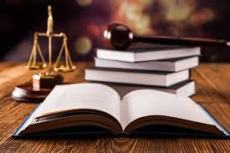Like most DROBO GEN 3 units before it, the new Gen 3 features the easy-to-use BeyondRAID storage technology, which protects data against a HDD crashes and failures and with a very user-friendly interface. The BeyondRAID technology also enables first and second generation owners to switch over to the Gen 3 by simply removing the disk pack from their current Drobo and moving it to their new one, allowing for seamless and hassle-free data migration. All Drobo models are bundled with Smart Volume technology, which are thinly provisioned volumes that automatically use capacity from a common pool of storage when needed. Once data is deleted, free capacity is returned to that common pool, instantly increasing the available capacity.
Another handy feature of the Drobo is their battery backup technology, which protects all data in memory or in cache. When it unexpectedly loses power, the Drobo moves any in-flight data to onboard flash to protect it. Data will then be moved to users’ disk drives once power is restored. In addition, the battery recharges itself and Connected Data boldly claims it is designed to last for the entire lifespan of the Drobo.
The Drobo Gen 3 is priced and is backed by a 2-year warranty.
The Drobo Gen 3 has a familiar look-and-feel of the previous gen Drobo devices, which is a complete black build enclosed in solid metal to help keep the DAS cool. Drobo also uses plastic for several other parts, including the door and the bay enclosure. Though the exterior enclosure feels solid, some of the glossy plastic pieces may be scratch prone depending on usage. That said, this is a really slick looking device.
The front of the Drobo is very simplistic looking, only displaying the logo at the top and two sets of four drive status LEDs, which are located on the right side and bottom.
The Drobo Gen 3 provides completely tool-less access to its carrier-less bays, which is found by removing the magnetic front bezel (or faceplate) from the device. Once removed, there are four bays that each have a drive lock. We found the locking mechanisms to have a nice, snug feel to it when drives are secured in place. To the right of the drive bays are the drive bay indicators on the right (green for active) and a power indicator on the bottom.